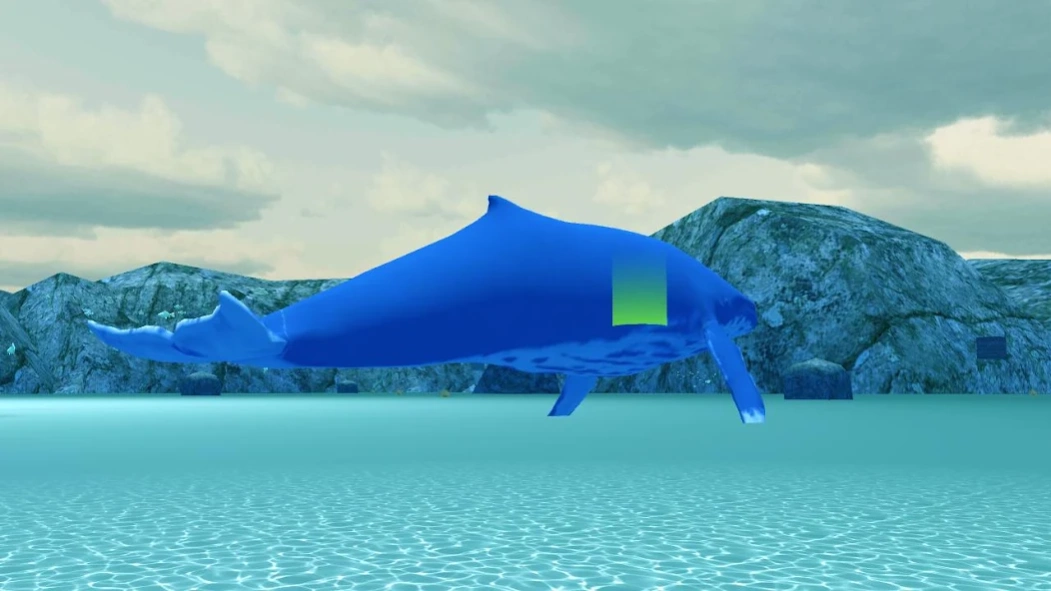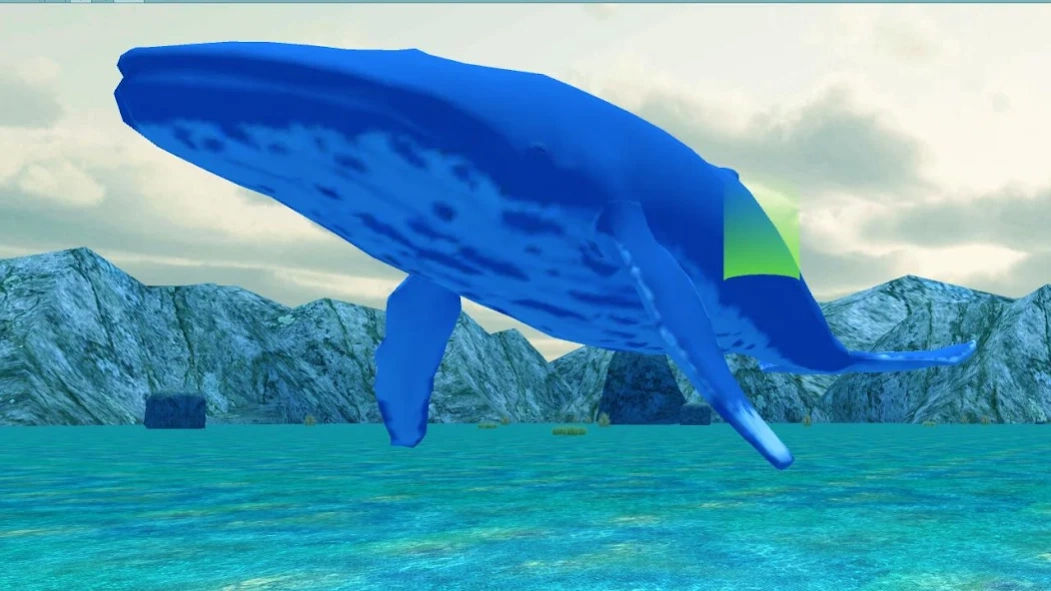Blue Whale Revange 1.0
Free Version
Publisher Description
Blue Whale Revange - Enjoy the underwater life of a fantastically massive and majestic blue whale!
Enjoy the underwater life of a fantastically massive and majestic blue whale! Watch beautiful surroundings of the aquatic reef plants, fight with different sea predatory beings, find your mate and raise a family of little blue whales playing Blue Whale Mission Bomb Plant!
Swim in the ocean expanses, search for little fish or so-called plankton to feed yourself and try to find your mate to raise a family of magically looking whales!
In this Blue Whale Mission Bomb Plant8 game you have to kill blue whale and save people.
First you have to find out Blue whale in deep sea and than plant bomb to kill Blue Whale.
Our Blue Whale Revange game you can play.
Blue Whale Revange features:
• Fantastic blue whale survival simulator
• Various types of different sea monsters to fight with
• Wide range of missions to perform
• Unlockable skins for your whale
• Realistic 3D graphics
About Blue Whale Revange
Blue Whale Revange is a free app for Android published in the Action list of apps, part of Games & Entertainment.
The company that develops Blue Whale Revange is Smashing Geeks. The latest version released by its developer is 1.0.
To install Blue Whale Revange on your Android device, just click the green Continue To App button above to start the installation process. The app is listed on our website since 2017-09-27 and was downloaded 2 times. We have already checked if the download link is safe, however for your own protection we recommend that you scan the downloaded app with your antivirus. Your antivirus may detect the Blue Whale Revange as malware as malware if the download link to com.smashinggeeks.bluewhalerevange is broken.
How to install Blue Whale Revange on your Android device:
- Click on the Continue To App button on our website. This will redirect you to Google Play.
- Once the Blue Whale Revange is shown in the Google Play listing of your Android device, you can start its download and installation. Tap on the Install button located below the search bar and to the right of the app icon.
- A pop-up window with the permissions required by Blue Whale Revange will be shown. Click on Accept to continue the process.
- Blue Whale Revange will be downloaded onto your device, displaying a progress. Once the download completes, the installation will start and you'll get a notification after the installation is finished.